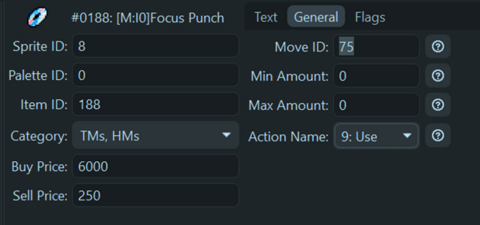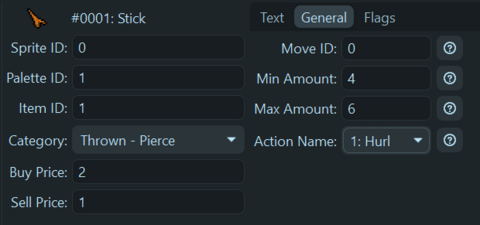Item Data: Difference between revisions
Deltaflare (talk | contribs) creating "Item Data" page with all editable properties |
Deltaflare (talk | contribs) m →General: adding example images |
||
| Line 37: | Line 37: | ||
== General == | == General == | ||
* '''Move ID''': The ID of a move that is associated with this item. ''Unless making a TM/HM, this should stay '''0'''.'' Example of TM Focus Punch: | * '''Move ID''': The ID of a move that is associated with this item. ''Unless making a TM/HM, this should stay '''0'''.'' Example of TM Focus Punch vs. Stick (a stackable item): | ||
<gallery mode="packed" widths="420" heights="150"> | |||
File:ST TM Example.png|alt=SkyTemple UI showing the General settings for the Focus Punch TM. This highlights that the Move ID field is set to 75, corresponding to the move Focus Punch.|Move ID is set to 75 (the ID for Focus Punch) | |||
File:ST Stick Example Settings.png|alt=SkyTemple UI showing the General settings for the Stick item. This highlights that the Move ID field is set to 0 (no move is associated with it), and that it has stackable settings.|Move ID is set to 0 | |||
</gallery> | |||
* '''Min Amount (for stackable items)''': indicates the minimum amount you can get for 1 instance of that item. | * '''Min Amount (for stackable items)''': indicates the minimum amount you can get for 1 instance of that item. | ||
* '''Max Amount (for stackable items)''': indicates the maximum amount you can get for 1 instance of that item. | * '''Max Amount (for stackable items)''': indicates the maximum amount you can get for 1 instance of that item. | ||
Latest revision as of 20:07, 9 April 2025
The Items section shows all items available in-game. SkyTemple offers the following sections for editing item properties.
Category and IDs
- Sprite ID: sprite used when displaying this object in a dungeon
- Palette ID: set of colors used when displaying this object in a dungeon
- Item ID: self-explanatory
- Category: these are used when setting the item spawn settings on a dungeon floor
- Buy Price: Poké price at Kecleon Market
- Sell Price: Poké price at Kecleon Market
Categories Available
- Thrown – Pierce (item moves in a straight line)
- Thrown – Rock (item flies in an arc)
- Berries, Seeds, Vitamins
- Food, Gummies
- Hold (held items only)
- TMs, HMs
- Poké (Money)
- Unknown 7
- Other
- Orbs
- Link Boxes
- Used TM
- Treasure Box 1
- Treasure Box 2
- Treasure Box 3
- Exclusive Items
Text
- Name: self-explanatory
- Short description: used when hovering over the item in the Treasure Box
- Long description: used when viewing Info
General
- Move ID: The ID of a move that is associated with this item. Unless making a TM/HM, this should stay 0. Example of TM Focus Punch vs. Stick (a stackable item):
-
Move ID is set to 75 (the ID for Focus Punch)
-
Move ID is set to 0
- Min Amount (for stackable items): indicates the minimum amount you can get for 1 instance of that item.
- Max Amount (for stackable items): indicates the maximum amount you can get for 1 instance of that item.
- Action Name: String displayed in dungeon menus. These can be changed in “Text Strings.”
Default Action Item Values
- 0: Use
- 1: Hurl
- 2: Throw
- 3: Equip
- 4: Eat
- 5: Ingest
- 6: Peel
- 7: Use
- 8: Use
- 9: Use
- 10: Use
- 11 Equip
- 12: Equip
- 13: Use
- 14: Use
- 15: Use
Flags
- Is Valid: This should always be on if you want to use the item! Otherwise it cannot be added to the dungeon spawn menus, and will show up as a nonfunctional Plain Seed if manually added to the Treasure Bag.
- Is T/D: Is this item originally present in Time or Darkness versions?
- AI Flag: Throw at enemies: Do you want allies to throw this item at enemies? (ex: Gravelerocks or Sticks)
- AI Flag: Throw at allies: Do you want allies to throw this item at you or other allies? (ex: healing items)
- AI Flag: Use on self: Do you want allies to use this item on themselves? (ex: healing items)