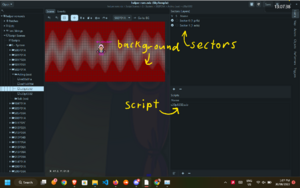Acting Scene: Difference between revisions
m formatting |
m Add template |
||
| Line 11: | Line 11: | ||
==== Usage ==== | ==== Usage ==== | ||
Acting scenes can be used for cutscenes in the game. They however, can not be used for free roam areas. Acting scenes can be coded for in the skytemple debugger window, using [[List of Opcodes|opcodes]], just like [[Enter]] and [[Sub]] scripts. | Acting scenes can be used for cutscenes in the game. They however, can not be used for free roam areas. Acting scenes can be coded for in the skytemple debugger window, using [[List of Opcodes|opcodes]], just like [[Enter]] and [[Sub]] scripts. | ||
{{NavScriptTerms}} | |||
Revision as of 22:21, 30 August 2023
This page contains information about Acting scenes in Skytemple. Acting scenes are only used for cutscenes throughout the game.
Overview
Acting scenes are used only cutscenes throughout the game. In the main Skytemple window, Acting scenes consist of 3 major things :
- sector (houses actors, performers, objects, events (although events aren't used in acting scenes))
- script (for acting scenes, there can only be one script.)
- background (although this is editing only)
Usage
Acting scenes can be used for cutscenes in the game. They however, can not be used for free roam areas. Acting scenes can be coded for in the skytemple debugger window, using opcodes, just like Enter and Sub scripts.