FixMemorySoftlock

This page contains information about the FixMemorySoftlock ASM Patch.
Overview
This patch, created by Frostbyte, can be found in Skytemple under Patches -> ASM -> Utility.
This patch prevents crashes or softlocks caused by the game running out of memory while loading in sprites. A default sprite consisting of two black and purple squares will be shown instead.
How to fix memory issues
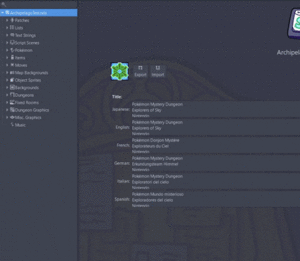
The easiest way to fix the game running out of memory while loading sprites is to remove actors from the problematic scene. This way, there will be less sprites occupying the games memory. To do this, you must first open the problematic scene in the SkyTemple Editor (not randomizer!). If you do not know which scene to open, consult the List of Script Locations. Once the scene is open, select an actor, and then click the trash button to delete them from the scene. Repeat this for as many actors as you believe necessary to fix the memory issues, but usually, removing one or two actors will be enough. When you're done, make sure to save (Ctrl+S) before closing!
