Pokémon Portrait: Difference between revisions
Created page with "This page contains information about Pokémon portraits. Portraits are one of two sprite categories for Pokémon entries. == Overview == Portraits are images that can be displayed during dialogue, on the top screen, or in the footprint minigame. Up to 40 portraits can be assigned to one Pokémon (20 left-facing and 20 right-facing, although right-facing is not necessary if the Pokémon is symmetrical). Each portrait is 40 pixels by 40 pixels. == Creating Portraits == I..." |
mNo edit summary |
||
| Line 17: | Line 17: | ||
To import portraits using the "...from separate images" option, you must select a directory containing all the portraits you wish to add. These images must be labeled "Y_XX.png" where Y is the Pokémon's number (in Bulbasaur's, case 1 for male and 601 for female because those are its SkyTemple entry numbers) and XX is a number between 0 and 40. The "XX" numbers correspond to the expressions listed on the Portraits page (0 for Normal, 1 for the flipped version of Normal, etc.). | To import portraits using the "...from separate images" option, you must select a directory containing all the portraits you wish to add. These images must be labeled "Y_XX.png" where Y is the Pokémon's number (in Bulbasaur's, case 1 for male and 601 for female because those are its SkyTemple entry numbers) and XX is a number between 0 and 40. The "XX" numbers correspond to the expressions listed on the Portraits page (0 for Normal, 1 for the flipped version of Normal, etc.). | ||
[[File:Portrait-0000.png|thumb|An example of a SpriteBot format portrait sheet. Each expression is labeled.]] | |||
To import portraits using the "...from separate images" option, you must submit a file that can be up to 320 pixels high (160 without asymmetry) by 200 pixels wide. The image's dimensions must be in multiples of 40 pixels. Each portrait placement corresponds to each of the expressions used by starter Pokémon plus 4 "Special" portraits (8 with asymmetry). You can obtain a portrait sheet in this format from the [https://sprites.pmdcollab.org/ PMD Sprite Repository]. | To import portraits using the "...from separate images" option, you must submit a file that can be up to 320 pixels high (160 without asymmetry) by 200 pixels wide. The image's dimensions must be in multiples of 40 pixels. Each portrait placement corresponds to each of the expressions used by starter Pokémon plus 4 "Special" portraits (8 with asymmetry). You can obtain a portrait sheet in this format from the [https://sprites.pmdcollab.org/ PMD Sprite Repository]. | ||
Revision as of 05:36, 30 June 2024
This page contains information about Pokémon portraits. Portraits are one of two sprite categories for Pokémon entries.
Overview
Portraits are images that can be displayed during dialogue, on the top screen, or in the footprint minigame. Up to 40 portraits can be assigned to one Pokémon (20 left-facing and 20 right-facing, although right-facing is not necessary if the Pokémon is symmetrical). Each portrait is 40 pixels by 40 pixels.
Creating Portraits
If you are creating portraits to import, there are a few limitations to keep in mind:
- The size of each portrait must be 40 pixels by 40 pixels.
- Each portrait can have a maximum of 15 unique colors.
- Highly complex portraits may be invalid (this is a very rare case, but it has been reported).
- Image must be a PNG.
Importing Portraits
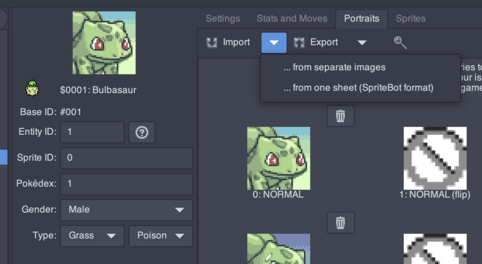
To import a portrait, go to the "Portraits" tab in a Pokémon's entry. Here, you can see a list of all the portraits as well as the portraits themselves. Select "Import," then either "...from separate images" or "...from one sheet (SpriteBot format).
To import portraits using the "...from separate images" option, you must select a directory containing all the portraits you wish to add. These images must be labeled "Y_XX.png" where Y is the Pokémon's number (in Bulbasaur's, case 1 for male and 601 for female because those are its SkyTemple entry numbers) and XX is a number between 0 and 40. The "XX" numbers correspond to the expressions listed on the Portraits page (0 for Normal, 1 for the flipped version of Normal, etc.).
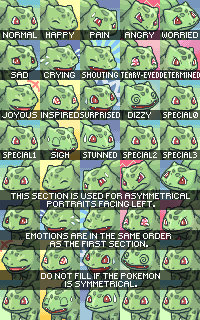
To import portraits using the "...from separate images" option, you must submit a file that can be up to 320 pixels high (160 without asymmetry) by 200 pixels wide. The image's dimensions must be in multiples of 40 pixels. Each portrait placement corresponds to each of the expressions used by starter Pokémon plus 4 "Special" portraits (8 with asymmetry). You can obtain a portrait sheet in this format from the PMD Sprite Repository.
